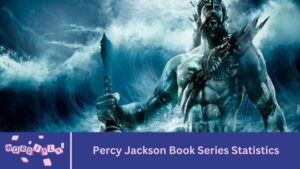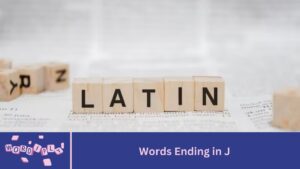Table of Contents
In today’s digital world, word clouds have emerged as a powerful tool for visualizing text data. These captivating graphics transform words into an engaging display, highlighting their frequency and significance. Word cloud generators allow users to create unique visual representations of text, making complex information accessible and appealing. Whether for educational purposes, marketing strategies, or creative projects, word clouds can effectively convey messages and insights. This ultimate guide aims to explore the fascinating world of word cloud generators, providing a comprehensive overview of various tools available, along with tips for creating impactful visuals. By understanding the benefits and applications of these tools, readers can harness the power of word clouds to enhance their communication and engage their audiences more effectively. Join us as we dive into the essential tools and techniques to unlock the full potential of word cloud generators, transforming the way you visualize and present your ideas.
What is a Word Cloud?
A word cloud is a visual representation of text data where the size of each word indicates its frequency or importance within a given context. This engaging format allows users to quickly grasp key themes and concepts from a body of text.
Word clouds are typically created by analyzing a specific text source, such as articles, social media posts, or survey responses. The most frequently occurring words appear larger and bolder, while less common words are displayed in smaller font sizes. This visual hierarchy makes it easy to identify prominent ideas at a glance.
The applications of word clouds are diverse. They are commonly used in educational settings to enhance learning and engagement, in marketing to analyze customer feedback, and in presentations to highlight essential points. By transforming text into a visually appealing format, word clouds provide an effective way to convey information and stimulate discussions.
Benefits of Using Word Cloud Generators
Word cloud generators offer numerous advantages that enhance the way we visualize and interpret text data. Here are some key benefits
Enhanced Data Visualization
Word clouds provide a visually appealing way to present information. They transform large amounts of text into a graphic format that highlights important words or phrases. This visual representation helps viewers quickly grasp the main ideas without having to read through extensive content.
Easy Identification of Key Themes
With word clouds, the frequency of words determines their size. This feature allows users to easily identify recurring themes or concepts within a body of text. By focusing on larger words, users can gain insights into the most significant topics at a glance.
Engaging Audience Experience
Word clouds capture attention and spark interest. Their colorful and dynamic designs can make presentations and reports more engaging. This visual element encourages audience participation and can enhance retention of the information presented.
Versatility Across Various Fields
Word clouds can be used in diverse settings such as education, marketing, research, and creative projects. In education, they can help summarize learning materials. In marketing, they can analyze customer feedback and social media sentiments. This versatility makes word cloud generators valuable tools in many contexts.
Simplifying Complex Data

Word clouds can distill complex data into simple visual formats. This simplification aids in understanding and analysis, especially for those who may not be familiar with the underlying content. By presenting data visually, users can focus on core messages without getting lost in details.
Customization Options
Most word cloud generators offer customization features that allow users to modify colors, shapes, and fonts. This flexibility enables users to create word clouds that fit their branding or thematic preferences. Customization adds a personal touch and makes the visual more relevant to the audience.
Encouragement of Creativity
Using word clouds fosters creativity in presenting ideas. Whether for brainstorming sessions or creative projects, these tools encourage users to think outside the box. The playful nature of word clouds can inspire innovative approaches to conveying information.
Popular Word Cloud Generator Tools
Word cloud generators are versatile tools that transform text into visually appealing graphics. They allow users to highlight important words or phrases based on frequency and relevance. Here are some popular word cloud generator tools, each offering unique features and benefits:
WordArt
- Key Features: Offers a user-friendly interface that allows customization of shapes, colors, and fonts. Users can upload their own images to create word clouds that fit specific themes.
- Pros: Easy to use with a wide range of design options. Ideal for both personal and professional projects.
- Cons: Some features may require a subscription for full access.
TagCrowd
- Key Features: Simplifies the creation of word clouds from text, websites, or documents. Users can set the maximum number of words to display and choose to include or exclude common words.
- Pros: Straightforward interface that focuses on functionality. No account creation is necessary, making it quick to get started.
- Cons: Limited customization options compared to other tools.
WordClouds.com
- Key Features: Provides a range of customizable shapes, fonts, and colors. Users can generate word clouds from various sources, including text files and URLs.
- Pros: Highly versatile with numerous customization options. Users can save and share their creations easily.
- Cons: The interface may feel overwhelming for new users due to the extensive options.
ABCya Word Clouds
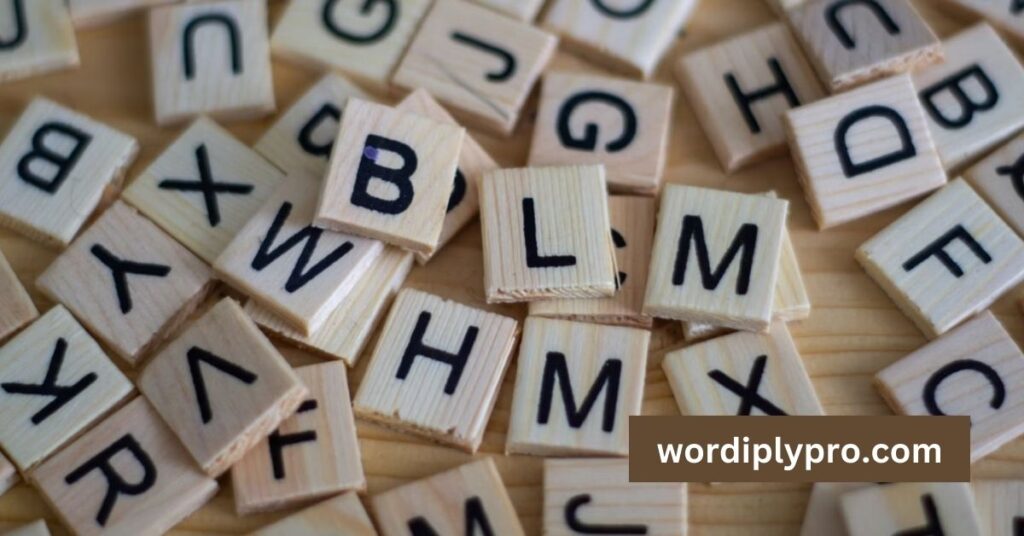
- Key Features: Designed specifically for educational purposes, this tool allows students to create fun and colorful word clouds. Users can select shapes, fonts, and colors easily.
- Pros: Engaging and kid-friendly interface. Ideal for teachers and students to visualize vocabulary.
- Cons: Limited advanced features for professional use.
WordItOut
- Key Features: Lets users create word clouds from any text input, with options to filter out common words. Users can customize the layout and appearance of their clouds.
- Pros: Simple and effective for quick word cloud generation. Offers basic customization without complicated settings.
- Cons: Fewer design options compared to more sophisticated tools.
These tools cater to various needs, from educational applications to professional presentations. Each offers unique strengths, making it easy for users to choose one that fits their specific requirements. Whether you’re looking for simplicity, creativity, or advanced features, there’s a word cloud generator that can meet your needs.
How to Create Effective Word Clouds
Creating an effective word cloud involves more than just inputting text and pressing a button. The goal is to produce a visual representation that conveys meaning and engages the audience. Here are some key steps to ensure your word clouds are impactful
Choose the Right Tool for Your Needs
Selecting the right word cloud generator is crucial. Consider the features you need such as customization options data input methods and export formats. Some tools offer more advanced features while others focus on simplicity.
Select and Prepare Your Text Data
The text you use will significantly impact the final word cloud. Choose a text that reflects your message or theme. This could be from articles speeches customer feedback or survey responses. Clean the text by removing unnecessary words or formatting to enhance clarity.
Customize the Design for Maximum Impact
Once you have your text input you can customize various elements of the word cloud. Consider the following aspects
- Font Style: Select a font that matches your theme and is easy to read.
- Color Scheme: Choose colors that evoke the desired emotions and ensure readability. Use contrasting colors for better visibility.
- Shape: Experiment with different shapes to create a visually appealing design. Shapes can add meaning and context to your word cloud.
Best Practices for Readability and Aesthetics
To ensure your word cloud is both attractive and easy to understand follow these best practices
- Font Size: Use varying font sizes to emphasize the most important words. Larger fonts should represent more frequently used terms.
- Spacing: Ensure adequate spacing between words to avoid a cluttered look. This enhances readability and makes it easier for viewers to absorb the information.
- Limit Word Count: Too many words can overwhelm viewers. Aim for a focused selection that conveys your main points clearly.
Test and Iterate
After creating your initial word cloud take a step back and evaluate its effectiveness. Ask for feedback from others and consider making adjustments based on their input. Iteration is key to achieving a polished final product.
Tips for Using Word Clouds in Various Contexts
Educational Settings
- Engaging Students: Use word clouds as an interactive tool to stimulate discussion. Students can create word clouds from texts they read, allowing them to visualize themes and main ideas.
- Assessing Understanding: After a lesson, ask students to generate a word cloud summarizing key concepts. This can provide insight into their comprehension and highlight areas needing clarification.
- Collaborative Learning: Encourage group projects where students collectively create a word cloud. This fosters teamwork and allows them to discuss and prioritize important information.
Marketing and Branding
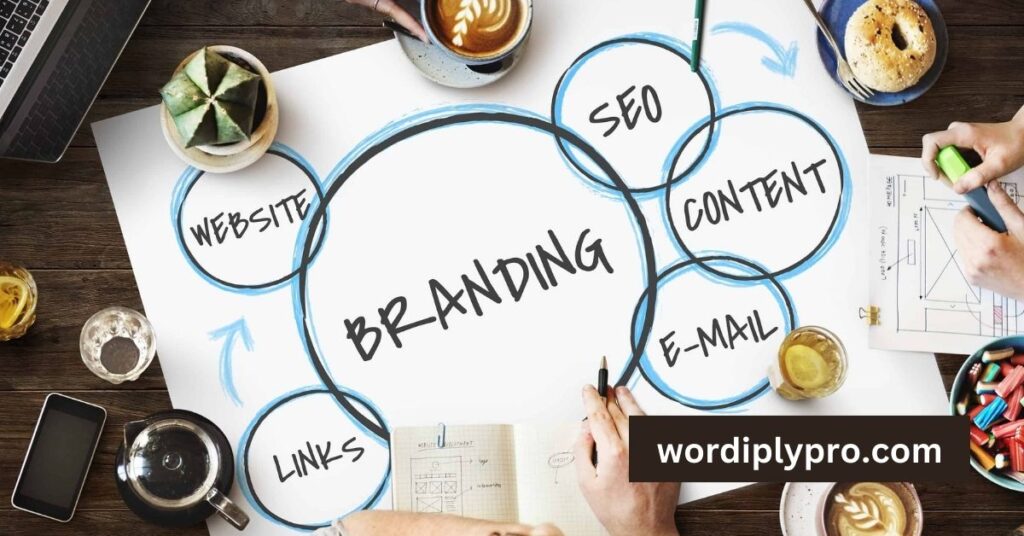
- Analyzing Customer Feedback: Use word clouds to visualize customer reviews or feedback from surveys. This can help identify common sentiments and important keywords related to products or services.
- Social Media Insights: Generate word clouds from social media interactions to understand trending topics and customer preferences. This can guide marketing strategies and content creation.
- Campaign Development: Use word clouds to brainstorm ideas for marketing campaigns, helping teams focus on essential messages and brand values.
Presentations and Reports
- Visualizing Key Points: Incorporate word clouds into presentations to highlight main topics or findings. This can make complex information more digestible and visually appealing.
- Engaging Audiences: A well-designed word cloud can capture audience attention, making your presentation more memorable and impactful.
- Summarizing Research: In reports, use word clouds to summarize lengthy text sections or highlight crucial data points. This provides a quick visual reference for readers.
Artistic and Creative Projects
- Exploring New Forms of Expression: Use word clouds as a creative medium for artwork, combining text with design to convey emotions or themes.
- Personal Projects: Create word clouds to commemorate events, like weddings or graduations, by using words that represent memories and experiences.
- Social Commentary: Generate word clouds from speeches or writings on social issues to create powerful visuals that provoke thought and discussion.
Conclusion
In conclusion, word cloud generators are powerful tools for visualizing text data and conveying complex information in an engaging way. Whether in educational settings, marketing strategies, presentations, or creative projects, they enhance understanding and creativity. By exploring various tools and techniques, users can effectively create meaningful word clouds that resonate with their audience. Embrace the potential of word clouds to enrich your communication and bring your ideas to life.
FAQ’s
What is a word cloud?
A word cloud is a visual representation of text data where words appear in various sizes based on their frequency or importance.
How do word cloud generators work?
Word cloud generators analyze text input and create a graphic where frequently used words are displayed larger than less frequent ones.
What are the benefits of using word clouds?
Word clouds simplify data visualization, highlight key themes, and engage audiences with a visually appealing format.
Which are the best word cloud generator tools?
Some popular tools include WordArt, TagCrowd, WordClouds.com, ABCya Word Clouds, and WordItOut.
Can I use word clouds in educational settings?
Yes, word clouds can help students visualize important concepts, assess understanding, and encourage collaboration in classrooms.
How can marketers benefit from word cloud generators?
Marketers can analyze customer feedback, identify trending topics on social media, and create impactful visual content for campaigns.
Are word clouds effective for presentations?
Yes, word clouds can summarize complex information, highlight key points, and make presentations more engaging and memorable.
What types of data can I use to create a word cloud?
You can use any text data, including articles, reviews, social media posts, transcripts, or even personal notes.
How do I choose the right word cloud generator?
Choose a tool based on your specific needs, such as customization options, ease of use, and supported file types.
Can I customize the design of my word cloud?
Yes, most tools allow you to customize fonts, colors, shapes, and layouts to match your preferences and needs.
What are some tips for making word clouds more readable?
Use clear fonts, avoid clutter, and select a layout that allows important words to stand out without overcrowding the design.
Is it possible to exclude certain words from a word cloud?
Yes, many generators allow you to filter out common or unwanted words to focus on more meaningful terms.
How can word clouds be used in creative projects?
Word clouds can serve as artistic expressions, commemorative gifts, or powerful visual statements in social and personal projects.
Can I use word clouds to analyze large amounts of text?
Yes, word clouds are great for processing and visualizing large text datasets, quickly revealing key themes and patterns.
Are word clouds useful for brainstorming?
Absolutely. Word clouds can help visualize ideas and keywords, making it easier to focus on key concepts during brainstorming sessions.
How can word clouds improve customer feedback analysis?
By generating a word cloud from customer reviews or survey responses, you can quickly identify common sentiments and recurring themes.
What are the limitations of word clouds?
Word clouds may oversimplify text data, and they can miss nuances such as word context or meaning without careful input filtering.
Can I generate a word cloud from multiple texts?
Yes, most word cloud tools allow you to input multiple texts or combine files to create a comprehensive word cloud.
Are there mobile apps for creating word clouds?
Yes, several mobile-friendly word cloud generators are available, such as WordArt and WordClouds.com, allowing on-the-go creation.
What’s the best way to use word clouds in reports?
Use word clouds to highlight key takeaways, summarize findings, or visually represent data trends in a clear and concise manner.
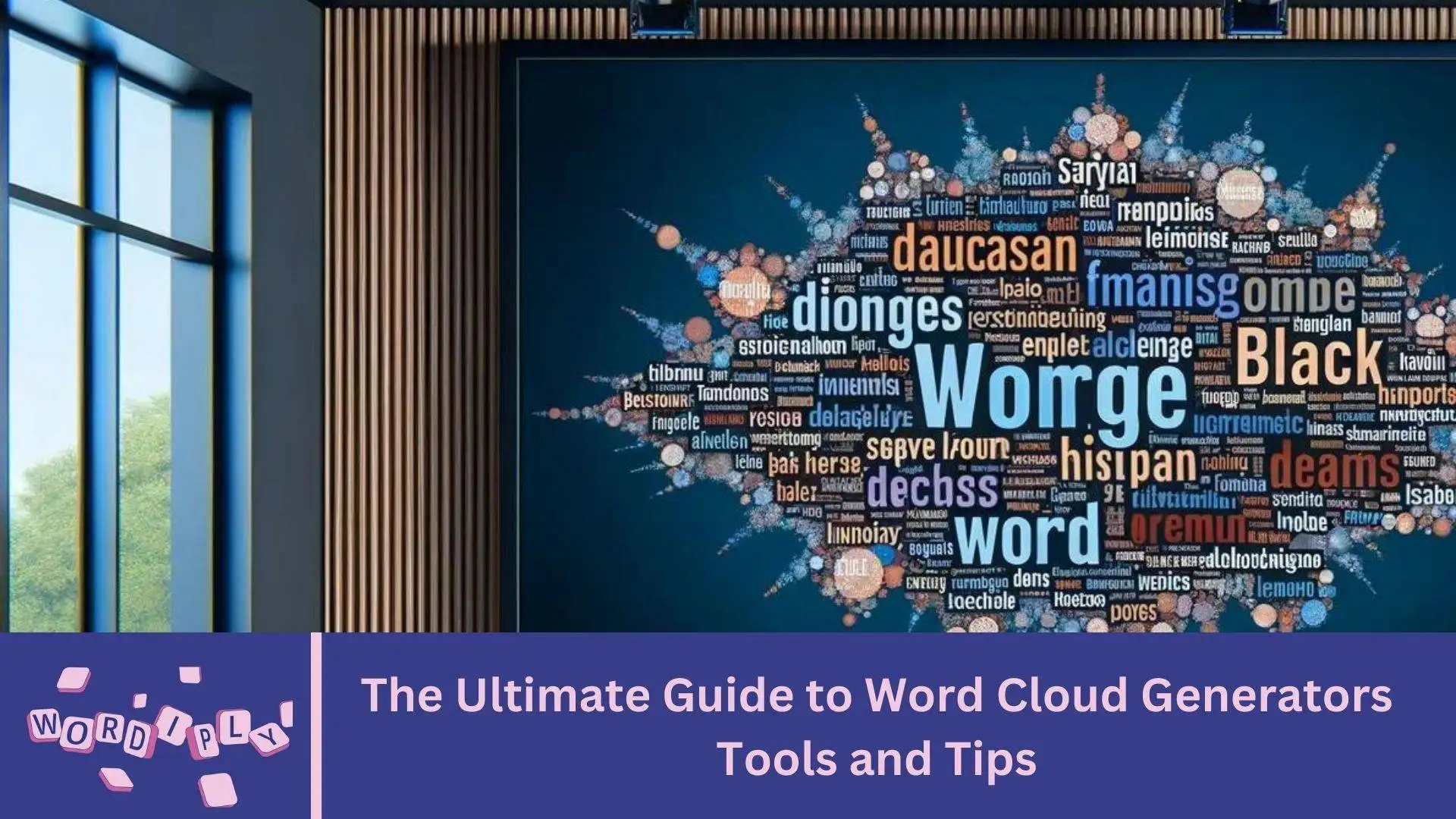
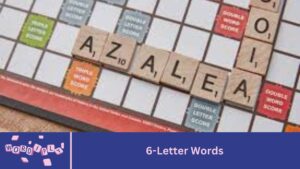

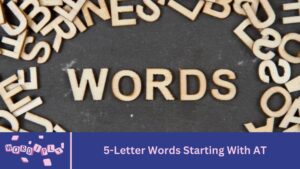
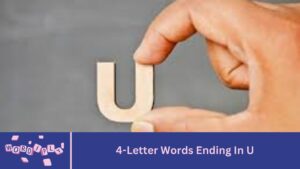
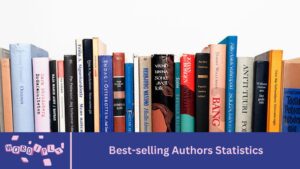


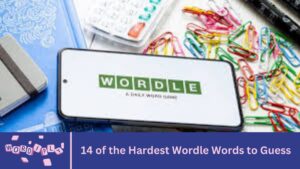


![Science Fiction Book Sales Statistics [2023]](https://wordiplypro.com/wp-content/uploads/2024/09/Add-a-heading-17-300x169.jpg)